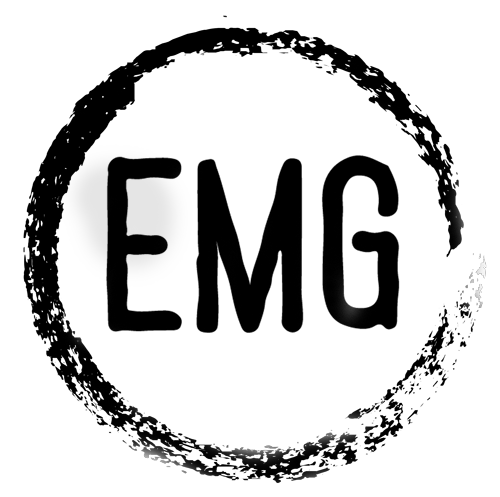26 Aug Google Analytics Not Matching Your Ad Campaign Reporting?
Google Analytics (GA), is a great tool for website owners to use to monitor their traffic, referrals, advertising campaigns, gain perspective on “who” their visitors are, etc., but it’s not perfect. As a digital marketing agency, we are often confronted with a client saying, “Google Analytics isn’t matching up with the reporting you’ve provide us”. Which prompted me to dive headfirst into the “Rabbit Hole”.
First, let’s look at how Google Analytics uses cookies for tracking purposes. Visitors must have JavaScript, images, and cookies enabled in their browsers in order for Google Analytics to report their visit and any other associated data, like which site they came from (Referral), if they clicked on a banner that you have for a particular ad campaign, which campaign is associated with that banner and/or site, etc.
Generally speaking, web analytics programs such as Google Analytics report lower numbers than ad servers. This discrepancy can be caused by several factors:
1 – Visitor browser preferences:
Visitors must have JavaScript, images, and cookies enabled in their browsers in order for Google Analytics to report their visit and associated data points. I was surprised to learn that on our own website, GA showed that 96% of our visitors had Java Disabled! Note to self… I definitely need to look further into that.
2 – Tracking methods:
There are two main methods of tracking activity: cookie-based and IP + User Agent. Google Analytics is a cookie-based analytics program. As such, it relies on a browser setting the cookie. If cookies are disabled, this type of program will not count the visit. This would exclude, for example, hits from a robot or spider. Ad servers use IP + User Agent tracking. This tracking method typically uses log file analysis. This may report higher numbers than reported by cookie-based tracking because of dynamically assigned IP addresses and spider and robot visits. However, we at Effectus Media have taken action at the campaign level to eliminate, or at least, greatly reduce, clicks reported from bots and spiders.
3 – Comparing Apples to Oranges – Clicks vs. Sessions:
- While each click is captured rather instantaneously, the recording of a session is more of a process. As Google details, all of the following events must take place before a Google Analytics session is recorded:
- The browser points to the asset’s landing page.
- The advertiser’s website responds to the request and starts to transfer data from the web server to the user’s browser.
- The user’s browser starts to download the landing page and requests several files including JavaScript, CSS, images, video, audio, etc. The analytics tracking code is contained within the requests for the JavaScript.
- The JavaScript file is downloaded and interpreted by the user’s browser.
- Partial Page Load: A visitor may click on an advertisement, but prevent the page from fully loading by navigating to another page or by pressing their browser’s Stop button. In this case, Google Analytics’ tracking code is unable to execute and send tracking data to the Google servers. However, the ad servers will still register a click.
4 – Other Reasons Causing Discrepancies between Google Analytics and the Ad Server:
- 3rd party images: Some browsers give users the option to disable images that are requested from domains other than the current page. Disabling such images will prevent data from being sent to Google Analytics.
- Filters/settings: Many web analytics solutions provide data filters. Differences in the way that filters are applied, or creating different filtering altogether, can drastically affect the data in your reports.
- Time zone differences: If your web analytics solutions group data using different time zones, your daily or hourly data will be affected.
- Caching: Google Analytics directly calls Google’s servers each time a page is visited, even if the page has been cached. Other analytics solutions may not record an additional visit if the page is pulled from a user’s or server’s cache.
5 – Additional noteworthy findings:
- Google announced back in January of 2020 that it would eliminate third-party cookies by 2022. They’ve since moved that date out to 2023. Firefox and Safari are already blocking third-party by default. Here are some stats we found valuable as it pertains to the browser market share for the United States:
- For desktops, Chrome has about 58% of the market share, but Safari and Firefox make up about 25%.*
- Apple’s Safari is the most popular mobile internet browser in the United States, with a market share of 53% percent. *
- Almost 50% of all US internet traffic is Mobile. In 2011, it was merely 6%.*
Why is this important? If 50% of Internet traffic is mobile and Safari has 53% market share (being delivered with cookies disabled), and Safari and Firefox have 25% of the Desktop browser market share, that means potentially 63% of all third-party cookies are being blocked. Which, as it turns out was backed up by an ad-serving firm that analyzed 20 advertisers and more than 5 billion impressions in a recent study.** They found 64% of their tracking cookies were either blocked or deleted by web browsers. The rejection rate on mobile devices was higher — at 75%, compared with 41% on desktop. And, this doesn’t take into account a corporation’s firewall that may also block third-party cookies.
6 – What about the EU and GDPR?
- According to the language in the GDPR Initiative – consent must be actively signaled — meaning, a digital service cannot infer consent to tracking by indirect actions (such as the pop-up being closed by the user without a response or ignored in favor of interacting with the service). In a couple reviewed studies, 75% – 85% of visitors that receive the Cookie Consent Banner, ignore it or close it out without making a decision.*** Based on the language and laws of GDPR, the website cannot therefore track the visit with cookies as it wasn’t “actively signaled”.
So, what can digital marketers do? Coming Soon…
In the interim, I welcome all comments – Is my rationale wrong? Am I missing something? And, would love to hear about your own experiences too!
Lance Jackson – CEO Effectus Media Group
* https://www.amazeemetrics.com/en/blog/76-ignore-cookie-banners-the-user-behavior-after-30-days-of-gdpr/ ** https://www.emarketer.com/content/web-browsers-reject-about-two-thirds-of-cookies ***https://www.mediapost.com/publications/article/316757/64-of-tracking-cookies-are-blocked-deleted-by-we.html